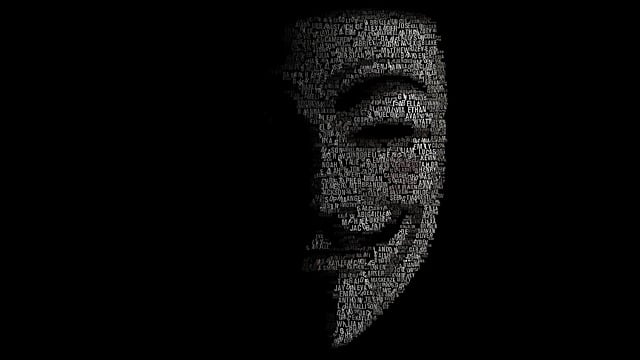
It’s all about the good conductor and a bad conductor, good can transmit electricity and bad cannot. How will I know, how insulated I am to electricity so that I am not electrocuted? So, what will I do? I will go around my home and see if there are any contact point that has leaks? Maybe this is the best I can do or hire an electrician and get things thoroughly checked. Let’s understand this term contact point. In marketing, we use this term to say that we have enabled multiple points across prospects day to day routine so that a prospect can get in contact with us when he needs or we can get in touch with a prospect through this contact point when we need.
Now, understand this, your staffing firm rather any company today is working on the web. Basic contact point for your company (data) is the internet and unfortunately, the internet is an extremely powerful conductor of data leak. Your data is cyber exposed so you don’t have to get in touch with cyber crime, a hacker / Cyber Threat has contact points everywhere and they will get in touch with you when they need.
So, before we dwell into details about how to insulate ourselves let’s analyze what data we have. The majority of us store data on the cloud, desktops, lappy or online drives with open links for most of the employees to access this data. If this open link falls into wrong hands then it can lead to fraud, data theft or other cyber crimes. This data breach usually happens accidentally or through employee misconduct.
What data can be siphoned off? Your employee SSN number, their personal details, payroll information, client details, project details, employee bank details, medical information, taxes, billing details, so on. So this data is not crucial to you because what will a hacker do with this data? He would be interested in your credit card details and similar stuff isn’t it? No, this kind of data is extremely crucial and what if this data is hacked from 10 staffing firms? It can be a big threat if it is from 100 companies? From 1000 companies? It is a major threat, Isn’t it?. On the other hand, if this data is in hands of a mischievous employee? Then it’s a direct threat to you on the same day. Remember, any cyber threat big or small is not just a compromise of data, it is a compromise on your reputation too.
Most of the Staffing organizations are designed with an onsite-offshore model for more efficient and low-cost operations. So insulating your home is not just enough, insulating your 2nd home (off shore) is also crucial. A data breach can happen when you transfer data between your homes, between employees, in your 2nd home or in your 1st home. It can happen when you take printout’s for Visa Renewals, or when you download a report to analyze, or it can happen anywhere because your sales team is always on move.
Here are your 9 Tips to Manage Cyber Risk
Develop an appropriate policy on not just how to avoid it but also how to handle when data is compromised, accidentally or intent
Put a process in place to update firewalls, servers, antivirus and operating systems whenever there is an update not whenever you find the time. This may hinder your productivity for few hours but it’s wise.
If you use an application or mobile app internally developed or subscribed safeguard mobile devices and have anti-virus installed on mobiles too.
Restrict data access according to IP address, let data be accessible by employees only during the prescribed hours and not from anywhere unless needed. Restrict data location wise too.
This exercise is towards data security and not about misleading your employee trustworthiness.
Educate Employees about data security, how can they avoid human errors, how not to share files, most importantly not to share data over the phone and no to share (anyone with a link can download) open links.
In the case of outsourcing any business function or using a web-based application, evaluate thoroughly about data security, encryption, data backup and your data access to them.
This is crucial. Passwords for applications, desktops, mobiles to servers, domains, networks. Have high complex passwords including numbers, symbols, and capitals. Do not write down these passwords anywhere and most importantly do not save passwords in your web browser.
Changing passwords every 60 to 90 days is on the best and trusted practices.
Employees that work remote or employees that work offshore, secure their systems too. A data breach can happen when an employee connects from unsecured system or unsecured network to your secure office network, making a doorway to hackers. Accessing public wifi’s or lounge wifi’s are equally vulnerable.
Ensure that your employees use machines that you provide which are secured or ask your employees to use machines that are meant for office and not their personal ones.
Finally, we are trying to ensure that we don’t let leaks or any data breach go unattended. However, most of the attacks happen without our notice. Hiring a cyber security consultant to ensure we are secured and insurance policy is in place to cover the liability of these attacks, will help us run a safe and sound business.
I have covered major of the points, however feel free to leave your feedback or any point that you think I missed here.
To receive and stay updated about related content:





